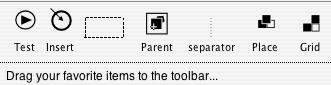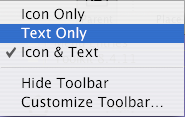A toolbar is a collection of application centered actions or tools.
A Toolbar shall not contain
Harmful actions
Standard actions or tools, common among applications. Such as Undo, Redo, Open, Close, Cut, Copy, Paste and others. There are well defined keyboard short-cuts for these actions.
Occasionally, it is OK to include standard actions in a toolbar; for instance when the keyboard is little used for the application.
The action is rarely used. A striking example is the application quit action.
Menu and toolbars: A menu is a collection of actions represented as text in a thematic order. In recent times the function of menus have been blurred. Often to promote toolbars as there substitution. A toolbar deploys glyphs to represent actions or tools. It is impossible to depict actions, though! A tool on the other hand can be depicted in an universal form.
In other words: A verb cannot be represented as a simple glyph, nouns on the other hand are fairly easy.
A toolbar must contain an alternative caption whenever there are actions (verbs) to be represented. Otherwise the meaning of these pictograms will be lost to the computer owner. To put the toolbar pictograms into menus is a inapt attempt to provide such a caption. Not only are menus already crowded –partly with archaic residues such as mnemonic–, adding pictograms to menus diminishes their usefulness further.
Toolbars may not rely on associated menu entries to communicate there meaning. Using a toolbar is wrong, whenever it fails to communicate its function on its own accord.
The Goolbar supports both pictograms and captions.
I frequently attempt to get rid-off pictograms in software applications. It is very irritating to see pictograms inside of a menu, while these pictograms are nowhere else seen in the application.
Consider using Chinese glyphs for pictograms to depict actions. These glyphs are pictograms them self –based on a two thousand years tradition.
The Goolbar supports this through the »-iconFont« and »token« properties (token accepts multiple glyphs). Put a checkbutton into the preferences (of Gooleditor) to activate Chinese glyphs. Otherwise: design the toolbar pictograms the –nowadays– traditional way.