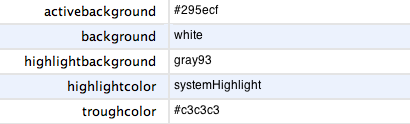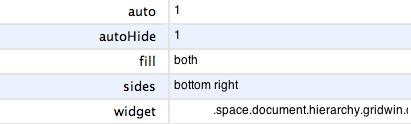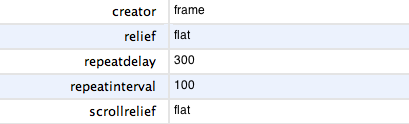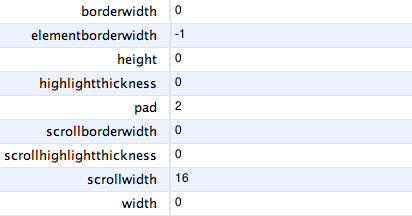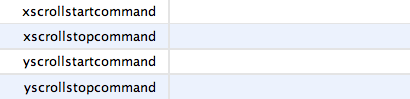Property Details:
- autoHide
Either '0' or '1', the scrollbars are hidden in response to a 'leave' event and displayed after an 'enter' event.
- auto
Either '0' or '1', the scrollbars are only displayed while the contents exceeds the window size.
- sides
'left', 'top', 'right' and 'bottom'. Describing the placement of the horizontal and vertical scrollbars. Default is 'bottom right'.
- fill
'x', 'y', 'none' and 'both'. Which scrollbars are visible: 'x' = horizontal and 'y' = vertical.
- window, widget
The managed window, this is usually a child of the Rtl_gridwin. The Rtl_gridwin uses the 'grid' geometry manager.
- xscrollstartcommand, xscrollstopcommand, yscrollstartcommand, yscrollstopcommand
These properties are internally set by the Rtl_gridwin itself; do not set them.