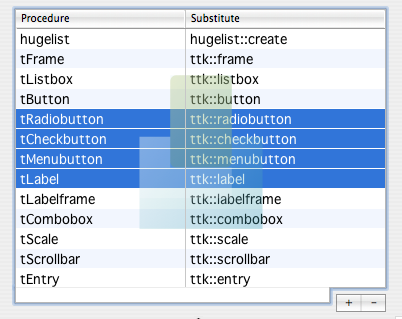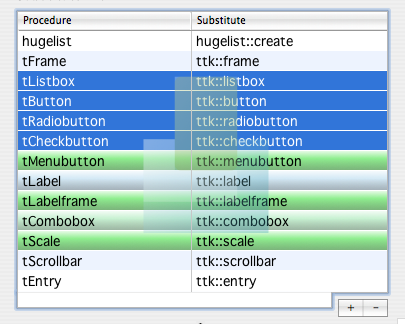Figure 4, “Frontside Water Mark” features two hugelists, each with a water mark. Both hugelists are part of a rtl_mlistbox, which in turn is part of a Gistbox. A Goolbar compliant vector is used as the water mark in both hugelists.
The water mark in Figure 4, “Frontside Water Mark” is semi-transparent and placed front most. The hugelist items do not need to be transparent when the water mark is placed in front. The water mark itself has to be transparent.
Example 8. Water Marking Code
...
# »container« points to the »inner« window inside
# the rtl_mlistbox, inside the Gistbox window...
# Be aware of the leading underscore:
set cv2 _$container.listbox_1.f.c
set cv1 _$container.listbox_0.f.c
# Calculate the watermark height and width,
# And the y-position inside the rtl_mlistbox:
set width [winfo width $container]
set height [winfo height $container]
set size [expr { $width / 3 }]
set y [expr { ($height + $size) / 2 }]
# The left listbox:
vector::watermark $cv1 \
watermark [$cv1 canvasx [expr {
$width / 2 -
[winfo x $container.listbox_0]
}]] [$cv1 canvasy $y] $size
$cv1 lower watermark foreground
# The right listbox:
vector::watermark $cv2 \
watermark [$cv2 canvasx [expr {
$width / 2 -
[winfo x $container.listbox_1]
}]] [$cv2 canvasy $y] $size
$cv1 lower watermark foregroundThe code for Figure 4, “Frontside Water Mark” is presented in Example 8, “Water Marking Code”. Inside the Tcl-Code two issues are important: The hugelist internal canvas ($cv1 and $cv2) are accessed with a leading underscore, and window position changes –column resize– won’t generate <Configure> events.
The Runtime Library 3.0 contains a support package »tkpathHugelist«. The package »tkpathHugelist« replaces the »rectangle« elements inside the hugelist canvas with »prect« elements from TkPath. A series of »make...« procedures are overwritten through »tkpathHugelist«:
Overwritten Functionality
makeRectangle, this procedure creates the background of each item.
makeBox, this procedure is called whenever an activeStyle other than »none« was defined for the hugelist window.
makeNormal, this procedure is called when a not selected item is drawn.
makeSelection, this procedure is called when a selected item is drawn.
makeCoords, this procedure is called when an item gets created.
This TkPath extended hugelist brings transparency to the hugelist. Transparency is used in an uniform fashion and applied on all background items. Text and images remain opaque. Background opacity is controlled by the »opacity« Option Database entry. The opacity value follows the TkPath convention for »-strokeopacity« and »fillopacity« ; a value of »0.0« is altogether transparent and a value of 1.0 opaque.
The selection is rendered through »makeSelection«. The selection is, for better usability, opaque. »makeSelection« alters the text foreground in addition to the background.
Example 9. makeSelection
proc makeSelection {
w row index background foreground
} {
# Selection background (prect):
_$w.f.c itemconfigure rect$row \
-fill $background \
-fillopacity 1.0 -rx 0
# Selection Foreground (text):
_$w.f.c itemconfigure text$row \
-fill $foreground
}
»makeNormal« is called for normal items. »makeNormal« reads the »opacity« value from the Option Database and applies it via »-fillopactiy« on the prect elements.
Example 10. makeNormal
proc makeNormal { w row color index mixed } {
_$w.f.c itemconfigure rect$row \
-fill $color \
-fillopacity [opget $w opacity 1.0]
}
Transparent items allow water marking inside of an hugelist. Water marks have to be moved whenever the hugelist size changes. Window size changes are reported through the <Configure> event.
Using TkPath elements in hugelist makes gradients possible.
Figure 5, “Etiquettes” extends Figure 4, “Frontside Water Mark” with Aqua OSX® etiquettes. These etiquettes are raised gradients.
Example 11. Etiquettes Restrictions
package require gtkp
package require tkpathHugelist
proc hugelist::isAlternate {w color} {
return [expr {
[$w cget -alternatecolor] == $color
}]
}
proc hugelist::isBackground {w color} {
return [expr {
[$w cget -background] == $color
}]
}
proc hugelist::isDisabled {w color} {
return [expr {
[$w cget -state] == "disabled"
}]
}Example 12. Etiquettes makeNormal
proc hugelist::makeNormal { w row color index mixed } {
# Use gradients as etiquettes, only:
if {
![isAlternate $w $color] &&
![isBackground $w $color] &&
![isDisabled $w $color] &&
} {
set color \
[tkpgradient _$w.f.c create linear \
-stops [list \
[list 0.0 $color 0.2] \
[list 0.4 $color 1.0] \
[list 1.0 [rtl::mixColors $color \
70 black] 0.85]] \
-lineartransition {
0.49 -0.01 0.5 1.01
}]
}
_$w.f.c itemconfigure rect$row \
-fill $color \
-fillopacity [opget $w opacity 1.0]
}
»tkpgradient« in Example 12, “Etiquettes makeNormal”, from the Runtime Library 3.0 package »gtkp«, creates a new gradient every time it’s called. A real application must caché the created gradients, in order to prevent it from successive and excessive memory consumption!
The Hugelist is based on Tk’s Canvas window (Zoolbar Goolbar’s stepbrother is based on Zinc). It’s possible to use every canvas graphical item, or combination thereof, as an icon.
A vector is implemented in a Tcl procedure, which will be made known to the Hugelist item through the »vector« property. These function need not to return the ID of the new item.
Vector procedures have to follow a certain signature to be used as such from within a Hugelist.
Signature details
- canvas
The first parameter »canvas« is the drawing window inside the Hugelist.
- tags
The required tags for the new–to be created– vector item.
The provided »tags« are used to manipulate and identify the item, to which the vector belongs.
When using groups under TkPath 0.3, only assign these »tags« to the main group of the created vector and not to its elements.
- x, y
The coordinates where the new vector icon is to be created. The used anchor is »s« (south).
- size
The dimensions of the new vector icon.
The size value is the linespace of the used hugelist font.
Use the following formulas to convert real canvas coordinates into vector size:
Example 14. Lisp Code to calculate Vector Icons
;; Y-Position
(* (/ (- bottom y) (- bottom top)) 1.25)
;; X-Position
(/ (- x (* 0.5 (+ right left))) (- right left))
Bottom, top, left and right in Example 14, “Lisp Code to calculate Vector Icons” are either the outer coordinates or the
bounding box around all elements inside this vector.
The vector formula is Lisp-Code.
Using TkPath 0.2 transformation inside a vector is a rather bad idea. Specifically avoid rotations. Best practice: first design the vector, then convert rotated items to path.
With TkPath 0.3 use a basic group without transformations, transformations are then usable for the items inside of it.