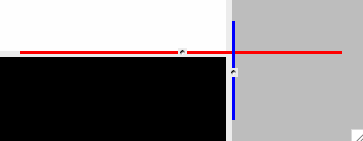Rtlysizer and Rtlxsizer are 'frame' windows and therefore the same properties are supported. The '-class' property is automatically set to Rtlxsizer and Rtlysizer.
Extra Properties for Rtlysizer
- row
Defines in which row the layout line has to be created. Note, Rtlysizer manipulates this row –the line is adjusted with »sticky ews«.
Extra Properties for Rtlxsizer
- column
Defines in which column the layout line has to be created. Note, Rtlxsizer manipulates this column – the line is adjusted with »sticky ens«.
Extra Properties for Rtlysizer or Rtlxsizer
- sticky
Be careful when using this property! Only use it in combination with »inversion 1« as : »wns«, »w«, »wn« or »ws« for Rtlxsizer and »new«, »n«, »nw« or »ne« for Rtlysizer
- inversion
Tells Rtlysizer, Rtlxsizer to negate the manipulation of its containing row, column.
Example 8.3. Inversion
rtlxsizer .top.c1 \ -sticky wns \ -column 1 \ -inversion 1 \ -background blue \ -width 3 # Invert weight and minsize # for the first example: grid columnconfigure .top 0 \ -weight 1 -minsize 0 grid columnconfigure .top 1 \ -weight 0 -minsize 50Inversion is useful for bottom to top and right to left resize operations.
- steps
Defines how many rows and columns are used for the resize line. Default is 10 rows or columns.