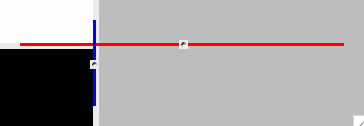Example 8.1. Using Rtlysizer
# .dialog is the window to be layouted
# dialog must use »grid«.
rtlysizer .dialog.ysize \
-background red \
-height 2
In the above Example 8.1, “Using Rtlysizer” an horizontal resize line is created in row »0« with orientation »esw«.
Example 8.2. Using Vertical and Horizontal Together
toplevel .top -class Layout
grid [frame .top.f1 -width 50] \
-column 0 -row 0 -sticky news \
-padx 3 -pady 3
grid [frame .top.f2 -height 50 \
-background gray] \
-column 1 -row 0 -rowspan 2 \
-sticky news -padx 3 -pady 3
grid [frame .top.f3 -width 50 \
-background black] \
-column 0 -row 1 -sticky news \
-padx 3 -pady 3
grid columnconfigure .top 0 -minsize 100
grid rowconfigure .top 0 -minsize 50
grid rowconfigure .top 1 \
-minsize 50 -weight 1
grid columnconfigure .top 1 \
-minsize 50 -weight 1
rtlysizer .top.r0 -background red -height 3
rtlxsizer .top.c0 -background blue -width 3